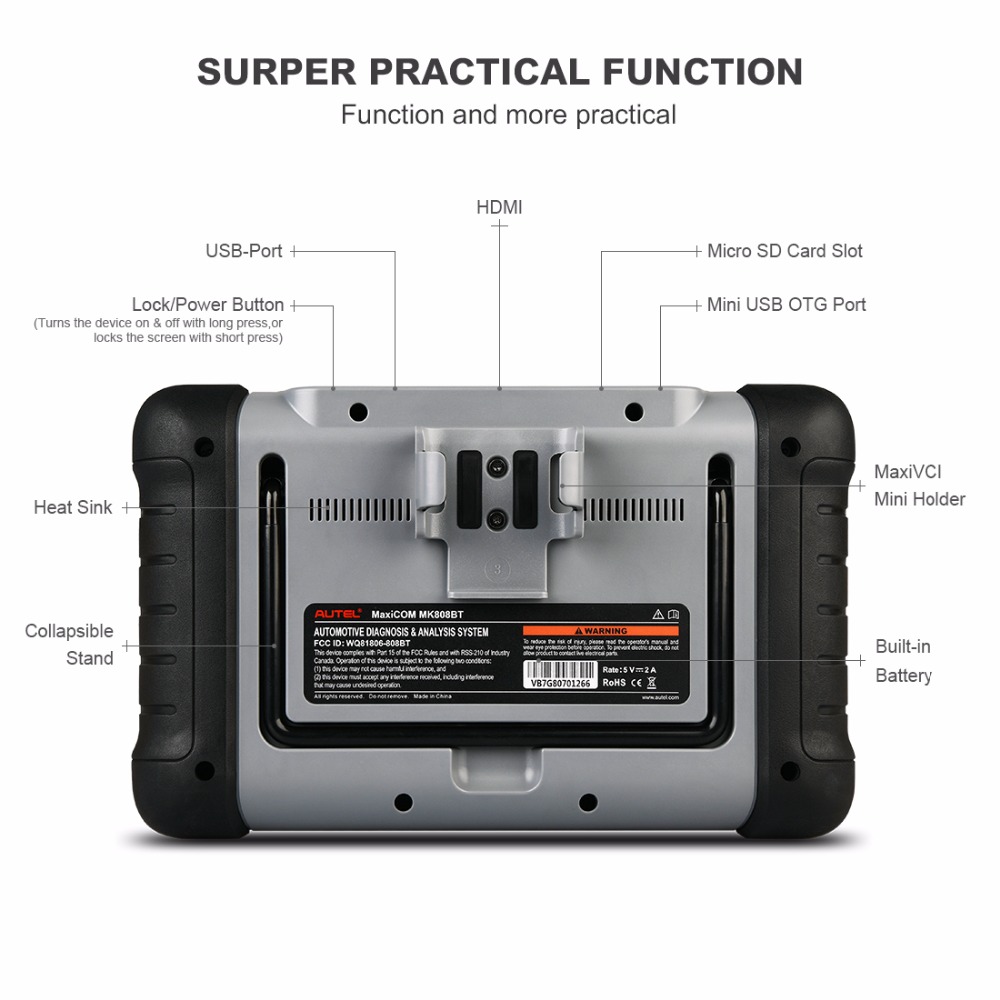AUTEL MK808BT OBD2 Diagnostic Scan Tool with All System Diagnosis and 21 Services
About MK808BT:
Featuring the powerful Cortex-A9 processor, and a 7.0 inch LCD capacitive touchscreen, based on the Android multitasking operating system, and combined with the ability to quickly read and clear DTCs for all available modules of the majority of the makes and models on the market, the MaxiCOM MK808BT is your ideal auto diagnostic and service tool. MK808BT provides you with superior special functions, including Oil Reset, EPB(Electronic Parking Brake), SAS (Steering Angle Sensor), BMS (Battery Management System), and DPF (Diesel Particulate Filter).
€799.00 including 23% VAT Rate
AUTEL MK808BT OBD2 Diagnostic Scan Tool with All System Diagnosis and 21 Services
About MK808BT:
Featuring the powerful Cortex-A9 processor, and a 7.0 inch LCD capacitive touchscreen, based on the Android multitasking operating system, and combined with the ability to quickly read and clear DTCs for all available modules of the majority of the makes and models on the market, the MaxiCOM MK808BT is your ideal auto diagnostic and service tool. MK808BT provides you with superior special functions, including Oil Reset, EPB(Electronic Parking Brake), SAS (Steering Angle Sensor), BMS (Battery Management System), and DPF (Diesel Particulate Filter).

MK808BT vs MK808:
MK808BT : Wireless diagnosis(Connect to car via Bluetooth VCI)
MK808 : Wired diagnosis (Connect to car via OBD2 cable)

Features:
- Extraordinarily powerful Cortex-A9 processor (1.5 GHz) processor
- 7-inch LCD capacitive touchscreen with 1024 x 600 resolution display
- Internal reliable 32GB On-board Memory for better performance
- Unique ergonomic design with rubberized outer protection and a rugged internal housing
- Android 4.4.2 KitKat Operating System for fast boot-up and multitasking
- Extensive vehicle coverage for more than 80 US, Asian and European vehicle makes
- Complete capabilities for codes, live data, electronic control unit (ECU) information, and vehicle control systems, etc
- Data Manager saves customer and vehicle records, scanner data and technician notes for future review
- Read/clear codes functions
- Display live data in text, graph & analog for easy data review
- Auto VIN technology can automatically identify the vehicle’s make, model, and year information
- Reset Steering Angle Sensor (SAS)
- Support forced DPF regeneration

Special Function:
Oil reset service allows you to perform reset for a new calculation of Engine Oil Life system once changed the oil.
Auto VIN Scan Automatic identification of VIN (Vehicle Identification Number)
- Extensive vehicle coverage for more than 80 US, Asian and European vehicle makes.


-
SUPERIOR MECHANICS ASSISTANT:In addition to the MaxiCOM standard features and special functions, there are also a host of enhanced features that are specifically designed for common repair shop work, including; Relearn parking brake pad position after replacement, Force fuel injector regeneration and adjustment, Battery registration and reset, Sensor relearning after repair or replacement
SHOP MANAGER:
You can well manage the workshop information with 3 available functions within this application: Vehicle History, Workshop Information, and Customer Manager. Intuitively look up the summarized details.
DATA MANAGER:
The best solution for the data related operations, you can store, print, and review the saved files in Image, PDF,Review Data, Apps Uninstall or Data Logging.-
The MaxiCOM diagnostic system supports four methods for Vehicle Identification.
1.Auto VIN ScanThe MaxiCOM diagnostic system features the latest VIN-Based Auto VIN Scan function to identify vehicles and scan all the diagnosable ECUs and run diagnostics on the selected system. This function is compatible with 2006 and newer vehicles.2.Manual VIN Input:For vehicles not supporting the Auto VIN Scan function, you may manually enter the vehicle VIN.3.Automatic Selection:The Auto VIN Scan can be selected after selecting the test vehicle manufacturer.4.Manual Selection:When the vehicle’s VIN is not automatically retrievable through the vehicle’s ECU, or the specific VIN is unknown, the vehicle can be manually selected.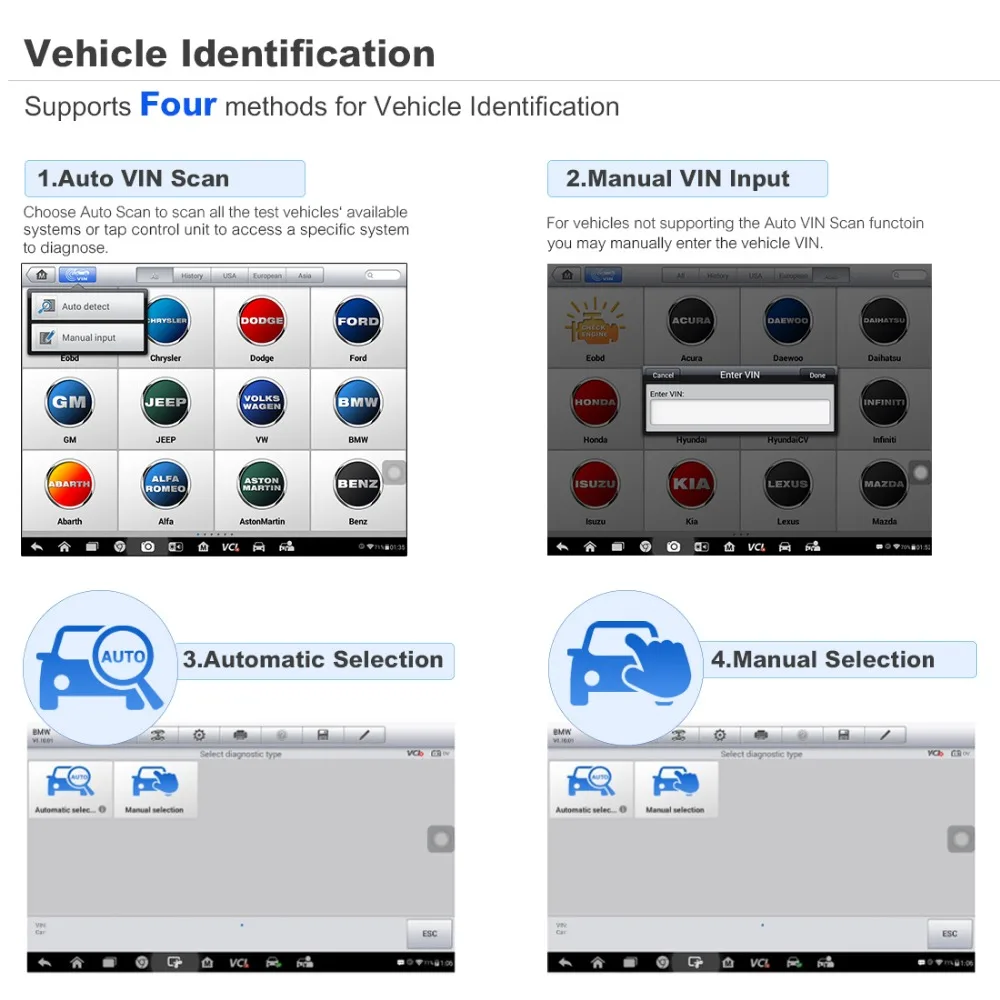



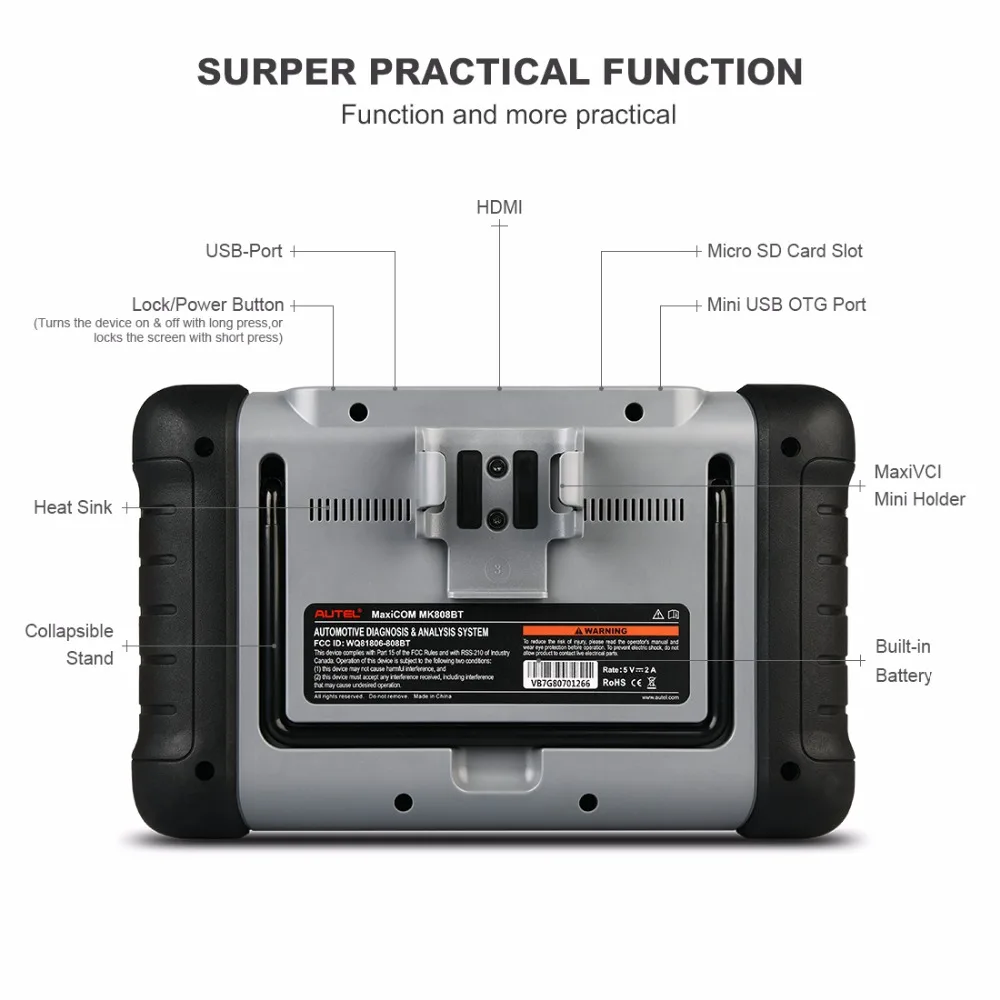


 Accessories
Accessories- USB External Power Adapter_test
- USB Cable (for charging)
- USB Cable (for test)
- MaxiVCI Mini
- User Manual
- Quick Reference Guide
-